With the rollout of the Checkerboard and Carousel modules, properties can layer in another level of hotel app customization to engage and satisfy guests.
It’s no secret mobile technology has taken over the world in the last decade, but it’s been slower to impact the hospitality industry. Hospitality is a uniquely human industry, more so than others—and implementing technology has traditionally been regarded as an eventuality, but not an essential right now. Last year, everything changed and now, hotels are flocking to adopt mobile technology like apps, mobile check-in, mobile key, and more.
As a result, there’s been an influx of vendors offering mobile solutions to hoteliers—but not all solutions are created equal. This year, the INTELITY product team is focused on further customizing our mobile product offering by adding some of the custom functionality created for our favorite builds to our larger customer base and app offering. As the designs are rolled out, the INTELITY iOS and Android apps will only grow as the most customizable product on the market, designed to help properties engage guests throughout their stay, drive dining and amenity revenue, and take their service to the next level.
In addition to the Original design module, two design modules are being added. First, we introduced Carousel at the end of last year. Now, Checkerboard is joining as well. Over the next year, we’ll continue to roll out some of our favorite designs—until every property has a set of options that can mix and match, providing the perfect combination for every scenario.
Introducing Checkerboard, Coming Soon
The new Checkerboard design offers a playful, but powerful contrast throughout INTELITY apps to the more direct and straightforward Original design—and is best when used in combination with the other design modules to create a smooth, seamless user experience throughout the app.
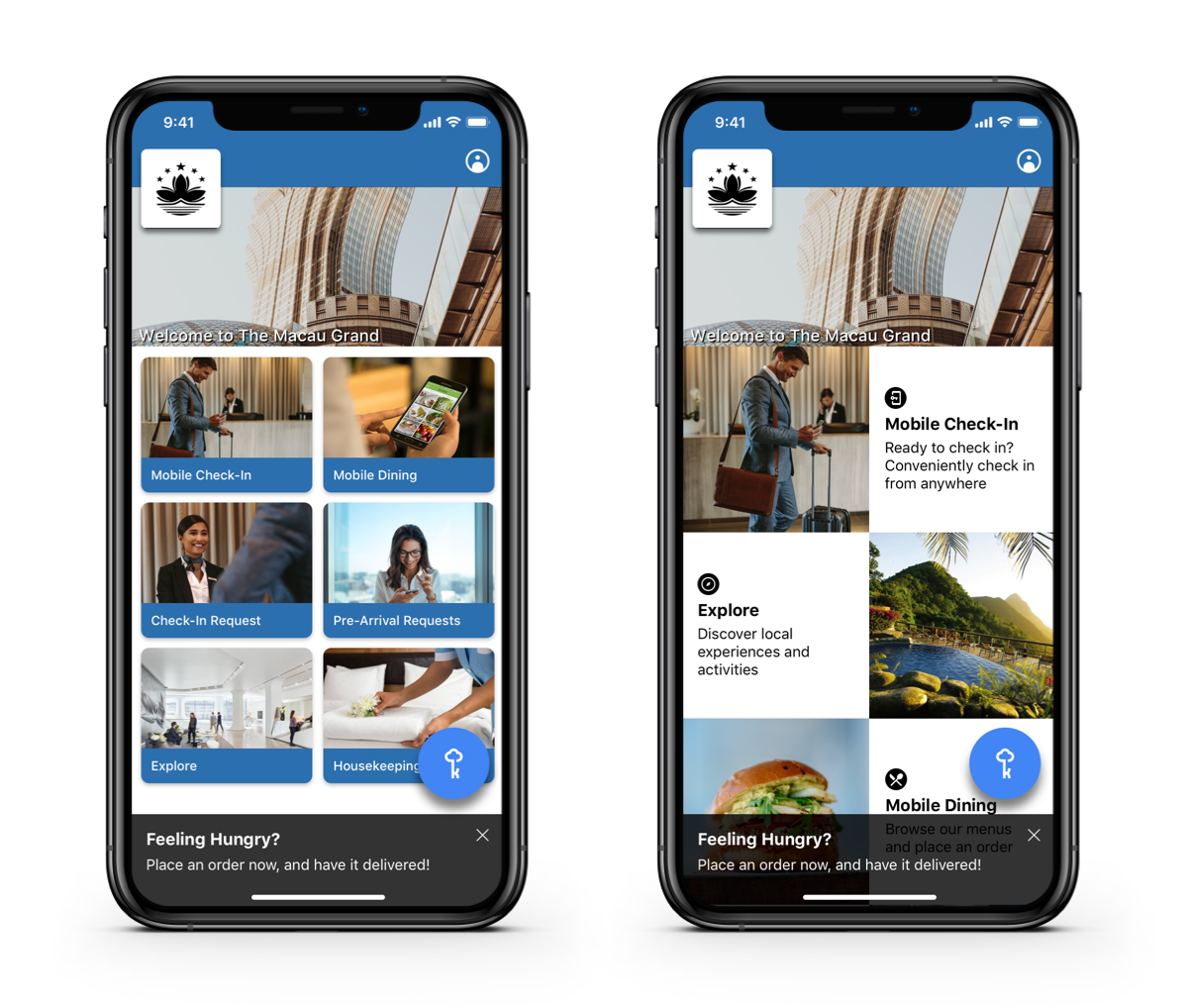
By alternating images and short descriptions, Checkerboard allows properties to fill in a short description of what’s included in each new page of the app, as well as add a call-to-action that drives click-through rates. Second, if the property wants to offer guests an odd number of resources or services on a page, Checkerboard ensures no tile is left on its own line. When combined with the other designs, Checkerboard can help build an even more customized app experience—creating something that’s just right for each property and its guests.
Three Designs, One Exceptional User Experience
With all three designs becoming available to iOS and Android INTELITY customers in the coming weeks, properties will have unprecedented hotel app customization options that can be used to increase click-through rates and deliver the mobile experience guests are searching for. Here’s how they best work together.
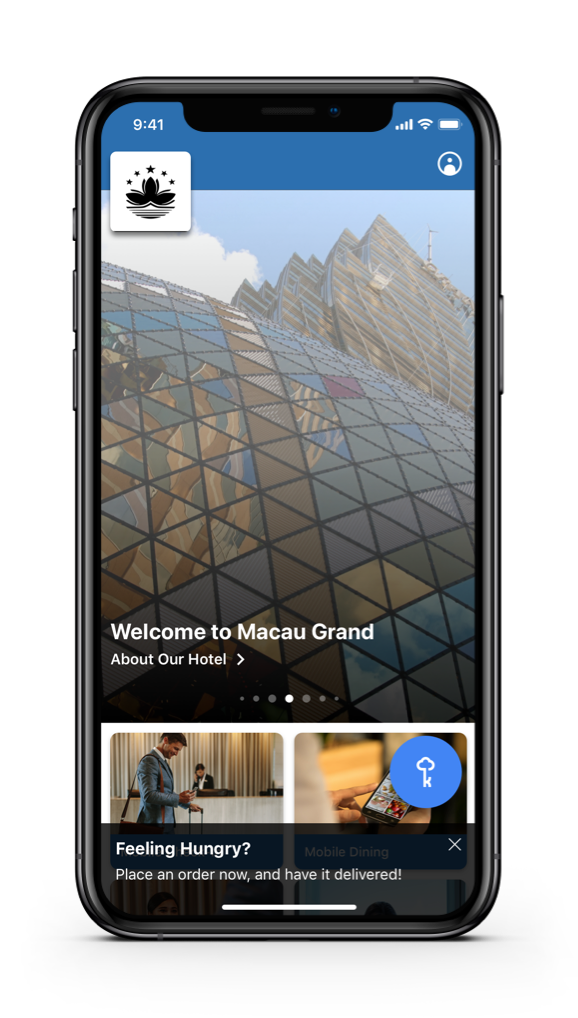
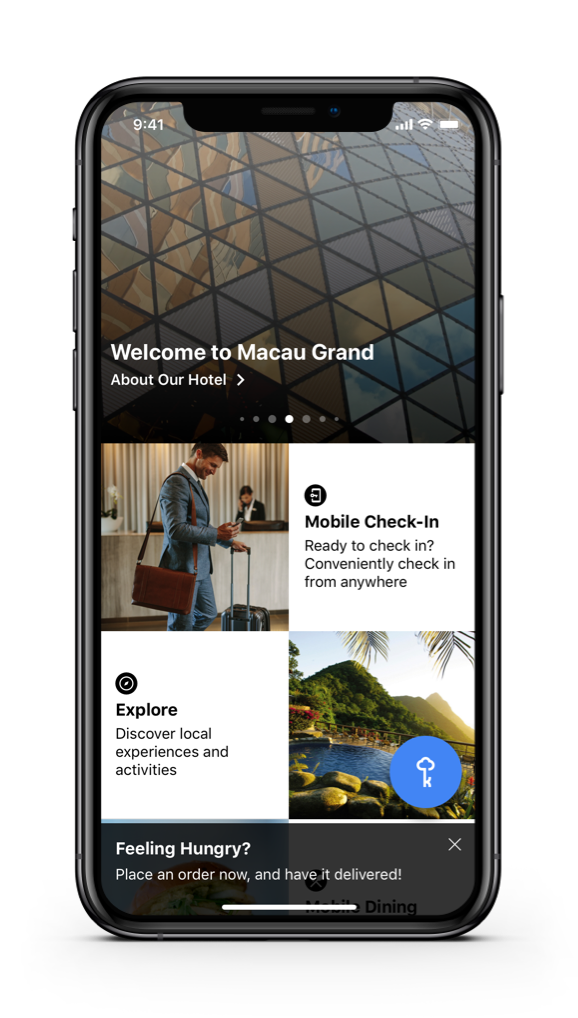
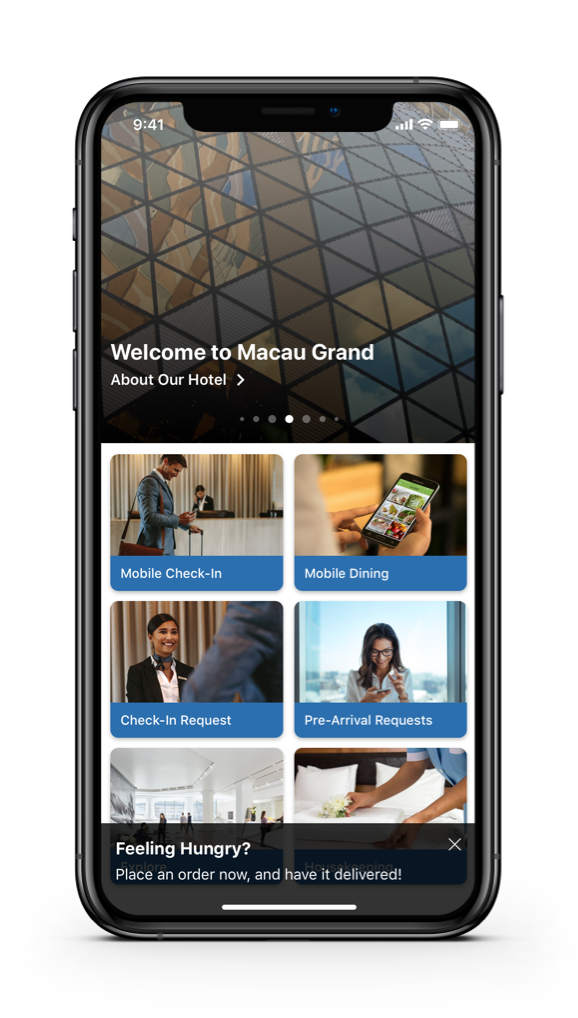
Want to see the INTELITY app in action, as well as key features like mobile check-in and mobile key?